

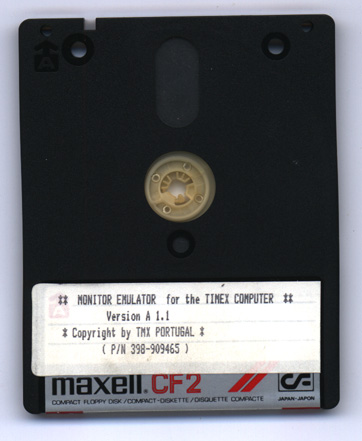
TMX Portugal adapted CP/M for
FDD/FDD3000 (for CP/M work in FDD, the controller's RAM must be upgraded to 64K). There
were two ways to use CP/M with FDD3000: with the aid of a emulator program or with TT3000.
To use CP/M without TT3000, a computer is needed to connect to FDD3000 to be used as a
terminal keyboard and for output. The CP/M disk that comes with FDD3000 have in one side
the terminal emulator program and in the other side the CP/M. Just put the emulator in
FDD3000 and press reset. After the emulator program is loaded a message apears telling you
to turn the diskette over and press the FDD3000 reset button. In this way, CP/M work with
64 columns and you can use a TV ou a video composite monitor connected to the computer.
With TT3000, just connect it to FDD3000 and connect a video composite monitor to FDD3000.
Turn all on and put the CP/M disk in drive A:. This way CP/M works with 80 columns.
To know better CP/M, please see the user manual in the Timex Technical Docs pages.
This is the output of the last version of CP/M
CP/M Version 2.2
Copyright by DIGITAL RESEARCH, Inc
Cbios Version A1.1 Copyright by TMX PORTUGAL
3, June 1986.