

Those disk images avaliable to download on this page can be used on FUSE + FDD3000 Emulator (explained below on this page) or you can "burn" them on a real disk with CPCDiskXP and use on real hardware. To "burn" a image to a diskette you need a 3" FDD drive connected to a old computer running Windows XP or you can use a 3.5" drive if you have one on your FDD/FDD3000 system. Do not "burn" a 640K imagem on a 3" drive!.
Timex: Aritmetica II 2068 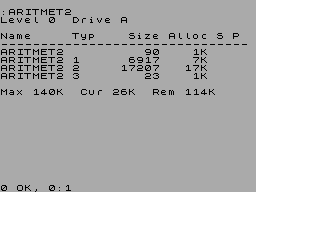 TOS 140K disk |
ARITMETICA II is educational program about Math. Timex sold on tape and this is an adaptation for Timex FDD System. Curiosities: -Can be loaded with LOAD *"ARITMET2.2" since it is a BASIC program. -Only works on Timex 2068 / UK2086 without Spectrum emulator cartridge. Do not do: -Can be loaded to Timex 2048 / ZX Spectrum but it will crash because of Machine Code. Original tape with paper instructions in portuguese: Planeta Sinclair -> https://planetasinclair.blogspot.com/2019/05/aritmetica-ii-mia.html |
Timex: Arquivo de Colecionador 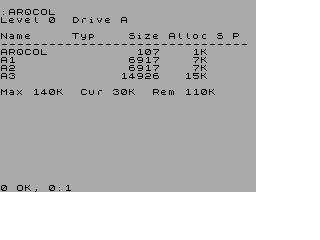 TOS 140K disk |
ARQUIVO DE COLECIONADOR is the Portuguese version of Collector's Pack from ICL. Timex sold on tape and this is an adaptation for Timex FDD System. Curiosities: -ARQUIVO DE COLECIONADOR saves itself as ARQUIVO so it does not overwrite the original. -Can be loaded with LOAD *"A3" since it is a BASIC program. -The instructions can only be read once or when the original BASIC program is loaded. Do not do: -There is no error trap for file not found, disk full, etc. Changelog: -Removed VERIFY when saving since there is no such thing on TOS. Original tape with paper instructions in portuguese: Planeta Sinclair -> https://planetasinclair.blogspot.com/2019/06/arquivo-de-coleccionador-mia.html |
Timex: Asteroids 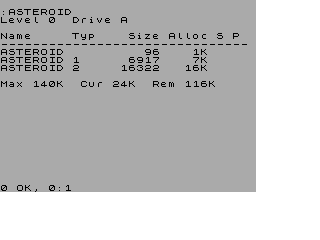 TOS 140K disk |
ASTEROIDS is the Portuguese version of Planetoids. Timex sold on tape and this is an adaptation for Timex FDD System. Original tape with paper instructions in portuguese: Planeta Sinclair -> https://planetasinclair.blogspot.com/2018/05/asteroides-e-misseis-mia.html |
Timex: CP/M 2.2 |
CP/M was adapted to FDD3000. It can run on a FDD3 but the Controller (the computer of FDD3000) must have been upgraded to 64K RAM. Since there is no BASIC extensions to operate CP/M on FDD3000, a monitor program must be running on the computer. CP/M and CP/M programs runs on FDD3000 and the computer (2048/2068/ZX) only acts as a terminal. How to use it on the emulator: -Insert CP/M Monitor disk on Drive A, reset FDD3000, reset the computer and let the Monitor program to boot -Insert CP/M disk on drive A and reset FDD3000. -CP/M prompt should appear. Curiosities: -Monitor program runs on 64 colum mode, were TT3000 (Timex Terminal 3000) works on 80 collumn. Because of this, programs made to work on 80 columns will not appear correctly since there is no way to detect if the Monitor program or TT3000 are in use. |
Timex: Demo Disk |
Demo Disk was a diskette supplied with all FDD and FDD3000 systems so new users get used and understand it. FDD System user manual have some pratical examples the new user can apply and test on this Demo Disk. Curiosities: -HELP.BAS is a BASIC program you can run and can help you with syntax of BASIC extensions to operate TOS on FDD. |
Timex: Ficheiro |
FICHEIRO is the Portuguese version of VU-FILE. |
Timex: Misseis 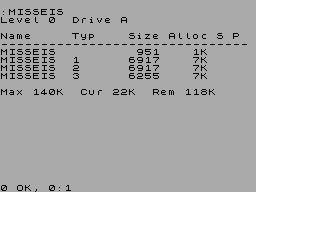 TOS 140K disk |
MISSEIS is the Portuguese version of Missiles. Timex sold on tape and this is an adaptation for Timex FDD System. Original tape with paper instructions in portuguese: Planeta Sinclair -> https://planetasinclair.blogspot.com/2018/05/asteroides-e-misseis-mia.html |
TOS A.4 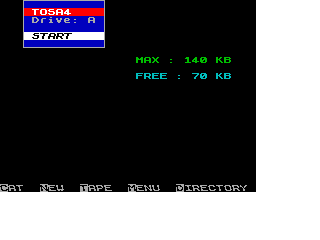 TOS 140K disk |
TOS A.4 is not an official TOS release by Timex. It was the ingenious work of Polish WiseMan. -resides in FDD memory and have utilities on RAM Disk. -Can format 3" disks with 164K since it does not save TOS on all disks and uses 42 tracks. -Cannot access 620K disks. -Reads and write into TOS A.2 140K disks. |
Video Spectrum Nº 1 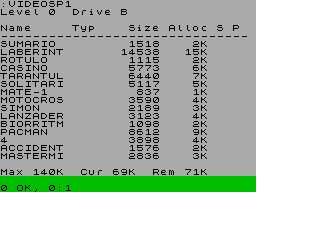 TOS 140K disk |
Video Spectrum was a magazine published with a cassete tape. 6 numbers were translated to Portuguese. This is tape 1 on Timex FDD System. The programs on this tape were not translated to Portuguese. Original Tapes: Planeta Sinclair ->https://planetasinclair.blogspot.com/2018/10/videospectrum-1-2-e-3.html |
Video Spectrum Nº 2 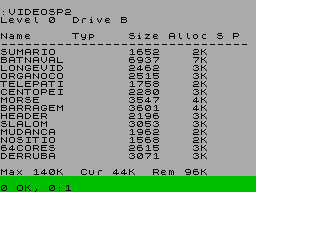 TOS 140K disk |
Video Spectrum was a magazine published with a cassete tape. 6 numbers were translated to Portuguese. This is tape 2 on Timex FDD System. Original Tapes: Planeta Sinclair ->https://planetasinclair.blogspot.com/2018/10/videospectrum-1-2-e-3.html |
Video Spectrum Nº 3 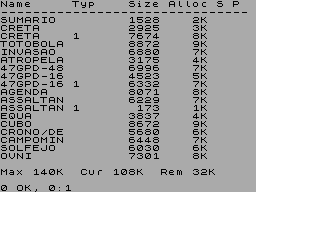 TOS 140K disk |
Video Spectrum was a magazine published with a cassete tape. 4 numbers were translated to Portuguese. This is tape 3 on Timex FDD System. All programs that save/load a file or save themselfs, were adapted to load/save on disk. Original Tapes: Planeta Sinclair ->https://planetasinclair.blogspot.com/2018/10/videospectrum-1-2-e-3.html |
Video Spectrum Nº 4 |
Video Spectrum was a magazine published with a cassete tape. 6 numbers were translated to Portuguese. This is tape 4 on Timex FDD System. All programs that save/load a file or save themselfs, were adapted to load/save on disk. Original Tapes: Planeta Sinclair ->https://planetasinclair.blogspot.com/2018/10/videospectrum-1-2-e-3.html |
Video Spectrum Nº 5 |
Video Spectrum was a magazine published with a cassete tape. 6 numbers were translated to Portuguese. This is tape 5 on Timex FDD System. All programs that save/load a file or save themselfs, were adapted to load/save on disk. Original Tapes: Planeta Sinclair ->https://planetasinclair.blogspot.com/2018/10/videospectrum-1-2-e-3.html |
Video Spectrum Nº 6 |
Video Spectrum was a magazine published with a cassete tape. 6 numbers were translated to Portuguese. This is tape 6 on Timex FDD System. All programs that save/load a file or save themselfs, were adapted to load/save on disk. Original Tapes: Planeta Sinclair ->https://planetasinclair.blogspot.com/2018/10/videospectrum-1-2-e-3.html |
Video Spectrum Compilation on 620K disk 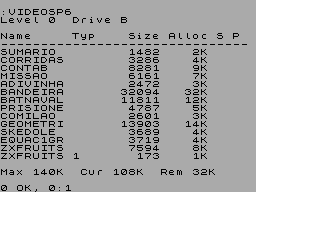 TOS 620K disk |
Video Spectrum was a magazine published with a cassete tape. 6 numbers were translated to Portuguese. In this disk are all 6 tapes. All programs that save/load a file or save themselfs, were adapted to load/save on disk. Original Tapes: Planeta Sinclair ->https://planetasinclair.blogspot.com/2018/10/videospectrum-1-2-e-3.html |
|
ZIGZAG was a Portuguese TV show that hosted the first and only Computer Video Game Competition. The competition had Timex of Portugal as a sponsor. Spectrum 48K with FDD system was used but the disks used on the show are probably lost. A cassete tape was released and with that tape, new disks were created. Curiosities: -All games have instructions in Portuguese. -All games can be started by LOADing the .1 files -On side A, ZIGZAG is the presentation about the competion, on side B ZIG-ZAG is a game (140K disks). -Available as 2x 140K disks or 1x 620K disk Changelog: -Tried to remove all references to tape recorder. -All game versions are from Timex of Portugal cassete tape. -Added LOADing screens because Timex version have none. -On the 620K disk version, ZIGZAG first loads the loading screen, then shows the text presentation. Original tape: Planeta Sinclair -> https://planetasinclair.blogspot.com/2019/01/zig-zag-mia.html |
Timex: 1º Campeonato de Jogos |
Timex of Portugal also released a cassete tape with the 6 games from ZIGZAG's first and only Computer Video Game Competition. The competition had Timex of Portugal as a sponsor. Spectrum 48K with FDD system was used but the disks used on the show are probably lost. A cassete tape was released and with that tape, new disks were created. Curiosities: -All games have only a loader and code blocks. No loading screens, no instructions on disk/tape. -Available as 2x 140K disks or 1x 620K disk Changelog: -None. Original tape with paper instructions in Portuguese: Planeta Sinclair -> https://planetasinclair.blogspot.com/2019/02/1-campeonato-de-jogos-de-computador.html |
Timex: 1º Campeonato de Jogos de Computador + ZIGZAG 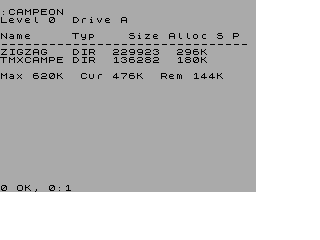 TOS 620K disk |
This is a TOS 620K disk with both ZIGZAG and Timex 1st Video Game Competition disks content. |
There is an emulator that emulates the Timex FDD 3000 were you can use and load this software:
Download FUSE with FDD3000 emulator from here -> https://sourceforge.net/projects/fdd3000e/files/v_0.2.0/
Open FUSE go to MACHINE -> SELECT -> TC2048
Go to OPTIONS -> PERIPHERALS -> DISK
Select FDD3000 interface and de-select all others
Now you can insert a disk on FDD3000: Go to MEDIA -> DISK -> FDD3000 -> DRIVE A -> INSERT and select a .DSK file with TOS
Go to MACHINE -> FDD3000 RESET
Press F5 key or go to MACHINE -> RESET
The copyright message © 91 STAVI 128K TOS A.2 should appear below the ©1982 Sinclair Research Ltd. and it's ready.
If you don't know TOS, you can read the manual located on Timex Technical Docs on this website.
FDD3000 is a computer, not just a peripheral you connect to your computer. The FDD3000 do not have an OS, one must be loaded from drive A for it to work.
The FDD3000 emulator only works with TC2048, 48K ZX Spectrum, Spectrum SE, 128K ZX Spectrum or the 128K+2 (it boots the 128K machines into 48 BASIC automatically).