

Before using the tape recorder, please read
the instructions carefully
TO CONNECT THE TAPE RECORDER TO THE COMPUTER
Connect the tape recorder to the computer, with the audio cable with double plugs:
-Plug the EAR socket from the computer to the EAR (10) socket of the tape recorder, so it
be able to receive programs from tape
-Plug the MIC socket from the computer to the MIC (11) socket of the tape recorder, to
able the computer, to save the programs.
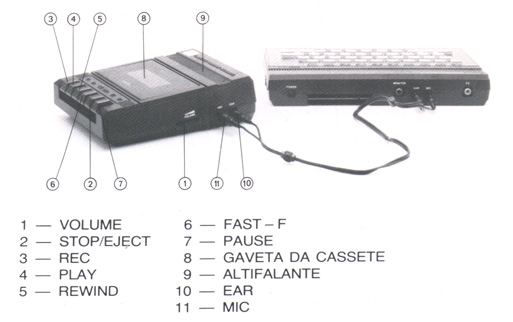
PRECAUTIONS
The tape recorder should not be installed near heat sources, or exposed to sun heat, or
mechanical vibrations or choqs.
-When tthe cover is dirt, it should be cleaned with a soft cloth with little bit of soap.
-The reading and erasing head are sensible elements. We should clean them periodically. To
clean the heads, you can use alcool or a product selled by a specialist store.
VOLUME
The volume control do not act in the recording and reproduction levels from and in to the
computer. His function is to monitor through the speaker, the recording and reproduction
signals.
PUT AND TAKE THE CASSETE FROM THE TAPE
RECORDER
1-Open the tape recorder (8) by pressing the STOP/EJECT (2) button.
2-Put the tape
3-Close the tape recorder
4-To remove the cassete, press the STOP/EJECT (2) button to release other buttons that
have been pressed (3) to (7).
Press again the STOP/EJECT (2) buton to open the tape recorder and remove the tape.
SAVING A PROGRAM OR A FILE
1-Put the tape you want to save the program and rewind it to the space you want to save
(be sure that the protection tabs are not broken)
2-Before the computer is ready to save the program or file, press REC (3) and PLAY (4).
You do not need to ajust the volume control: the tape recorder is ajusted to deliver the
same signal level during recording operation
3-Now you are in condition to save the program or file: you should consult the computer
manual for details
4-When the recording operation is completed, press STOP/EJECT (2) button.
LOAD A PROGRAM TO THE COMPUTER
1-You do not need to ajust the colume control. The tape recorder is ajusted to deliver to
the computer the same signal level.
2-Press REW (5) button to rewind the tape to the start.
3-Follow the computer instructions to get it ready to load the program. Press PLAY (4)
button.
4-When the computer indicate that the load has finished, press STOP/EJECT (2) button.
REWIND
Use REW (5) button to rewind the tape
FAST FORWARD
Use FF (6) button to advance the tape
PAUSE
1-To stop temporarilly the tape movement during recording or reproduction use PAUSE (7)
button.
2-To stop the tape recorder for a long period, use the STOP/EJECT (2) button.
IMPORTANT
The Timex Computer Program Recorder 2010 was designed to work with the Timex computers.
A bad function will not the justified when not used to the porpuses it was designed.
SPECIFICATION
TYPE: Computer Program Recorder AC 220 V 50 Hz
OUTPUT POWER: 100 mw +/- 10%
TAPE SPEED: 4,8 cm/sec +/- 3%
WOW E FLUTTER: a 3 Khz +/- 0.25%
FAST FORWARD AND REWIND FOR CASSETES C-60: 125 seg
RECORDING: DC bias
DATA TRANSFER RATE OF: 300, 1200 e 2400 Baud
OTHER:
JACK PLUG - MIC: 3.5 ø x 1
JACK PLUG - EAR: 3.5 ø x 1
DIMENTIONS: 190 x 140 x 58 mm
WEIGHT: 0.790 Kg
The specifications may be changed without
warning
TMX PORTUGAL LTD
Quinta dos Medronheiros
2825 Monte de Caparica